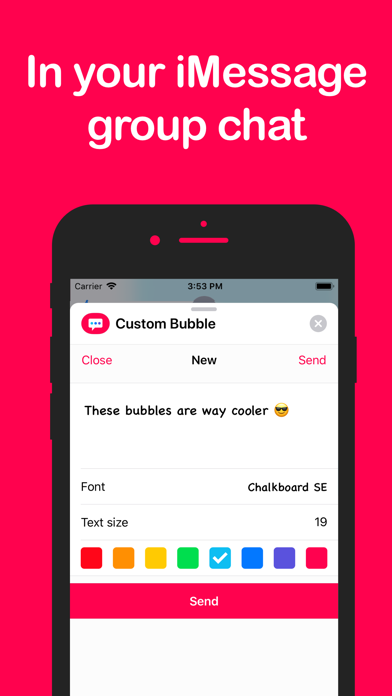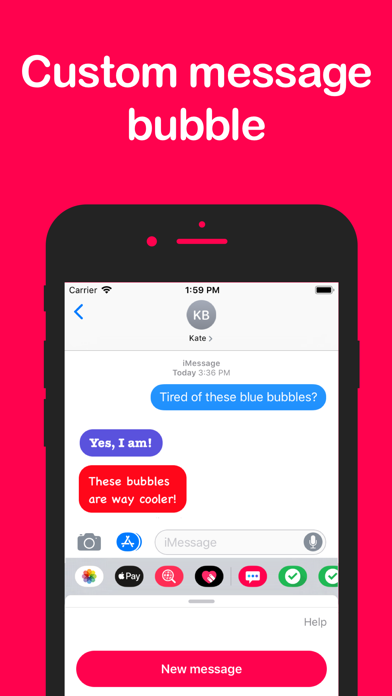
Custom bubble - color & font app for iPhone and iPad
Developer: Fanatic Development
First release : 16 Aug 2019
App size: 26.03 Mb
Tired of the boring blue and grey message bubbles? Spice up your iMessage conversation with this app and create custom message bubbles. You can now select the color and font to use in your messages.
The app integrates with iMessage so its easy, fast and a lot of fun to use. You can choose out of 8 colors and 17 fonts.
USE APP
To use the app, open an iMessage conversation. Tap the App Store icon and select the Custom Bubble app icon. If the app is not active in the app list, tap the "..." button and make sure the app is active in the list.
DELETE APP
This is an iMessage app, so you must use iMessage to uninstall the app. Instructions can be found here: www.bit.do/del-app
The instructions:
1. Open a conversation in iMessage
2. Tap the App Store icon to open the apps list
3. Swipe right to the end and press the "..." button
4. Find the app you want to delete
5. Swipe left on the app row and tap delete